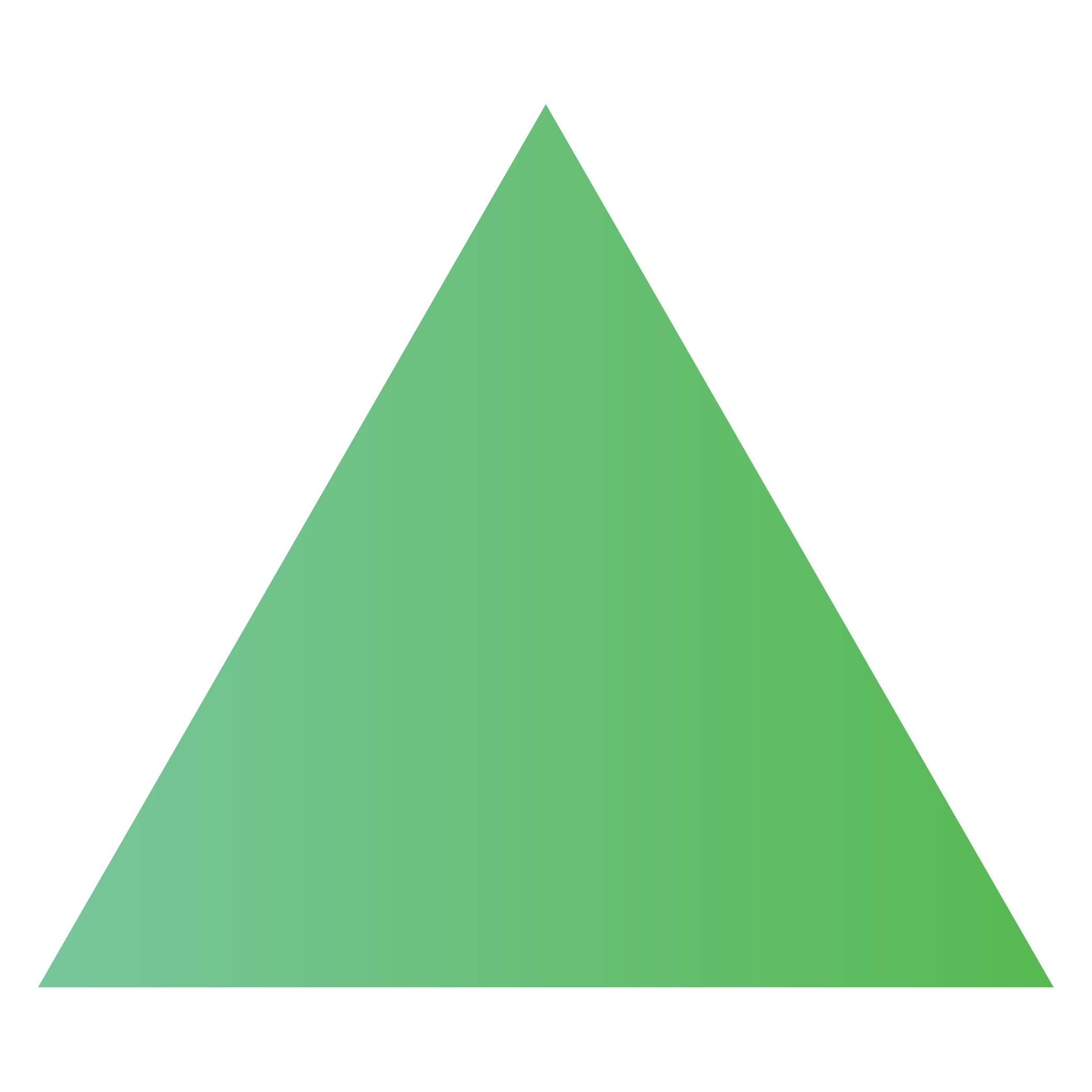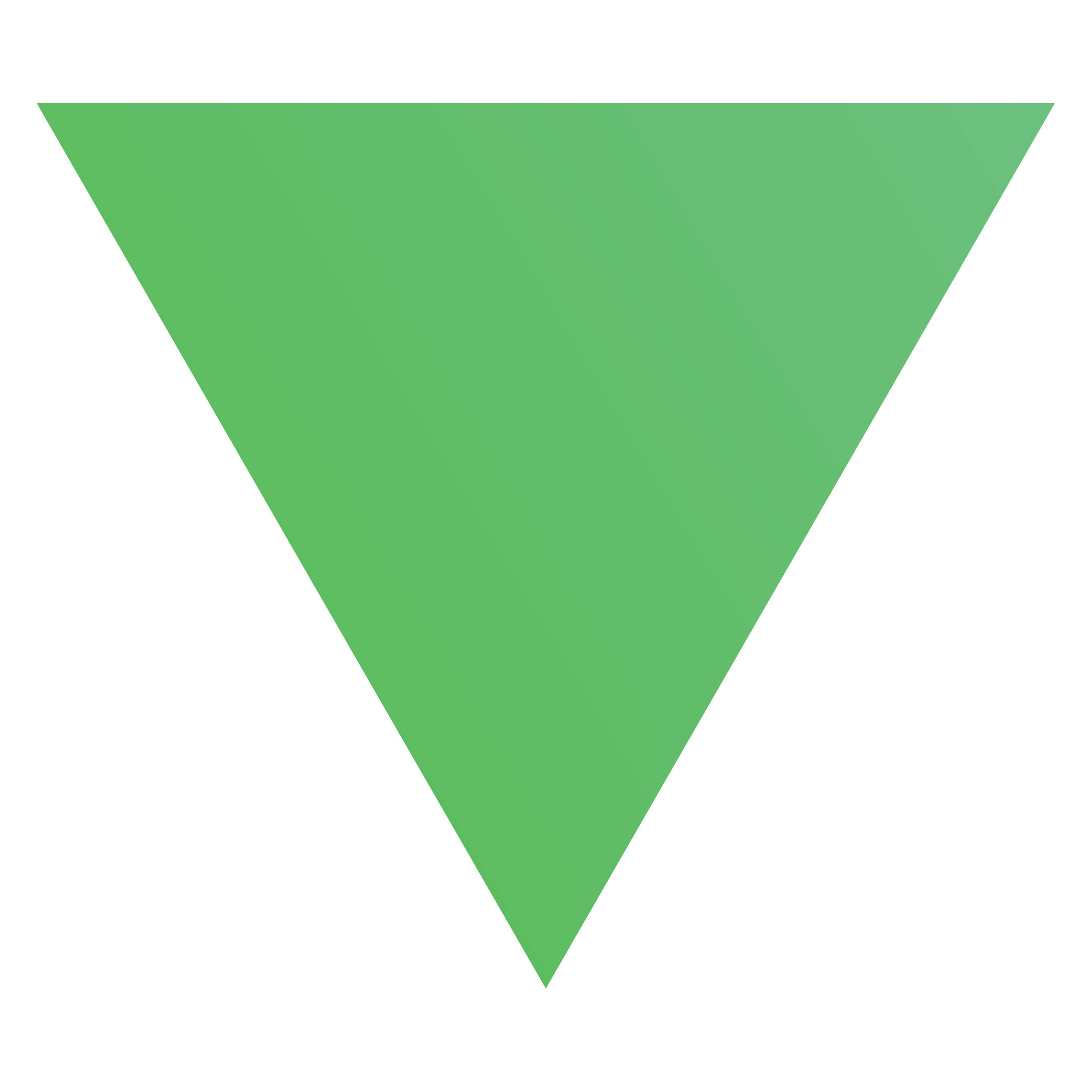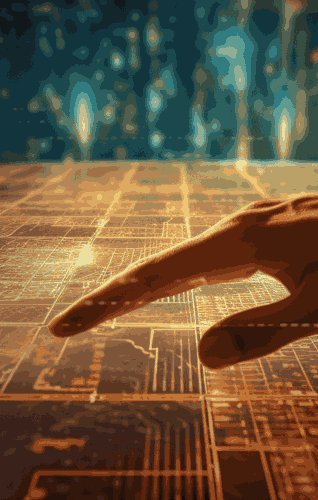Design 01 Sep 2020
How to copy guides from one Photoshop document to another

How to copy guides from one Photoshop document to another
Last week one of our intern designers asked me if there was any way to copy and paste adobe Photoshop guides from one Photoshop document to another.
I answered: sure, I will try it and get back to you, but the easy way is to save a template with guides and use it every time you start a new file for that size.
She replied: I know but I want to use it to fix the alignment in existing files not new ones; and copying layers to a new file for every image takes much time! and I already found a video talking about that, but in the video they are using some codes and I didn't know what to do!
After some research I didn't find a way to achieve that so I watched the video she mentioned before (Video Link) , they are using a script to copy and paste guides so I downloaded the script file and added it to the adobe Photoshop scripts folder and tried it as it shows in the video but it didn't work!
So, I opened the script and started reading and found out that I should press "Shift" button in the keyboard when copying and guess what it's working!
but I edited the script a bit, I split the script into 2 script files one to do the copying and another for the paste.
Now I will show you how to do that. list start:
- all you need to do is download the 2 files
- open adobe Photoshop installation folder
for me it's "C:\Program Files\Adobe\Adobe Photoshop 2020" - then go to "Presets" folder then "Scripts" folder.
- the final location will be "C:\Program Files\Adobe\Adobe Photoshop 2020\Presets\Scripts"
- now copy the 2 scripts to this location
and we are done.
to use it:
- run the Photoshop
- open the 2 documents (the one you will copy the guides from and the one you need to paste the guides on)
- select the first document and click from menu : File > Scripts > Guides Copy.
- then select the second document and click from menu : File > Scripts > Guides Paste.
- and that will copy the guides from the first document to the second one.
- also you can view the video below for the installation steps and usage.